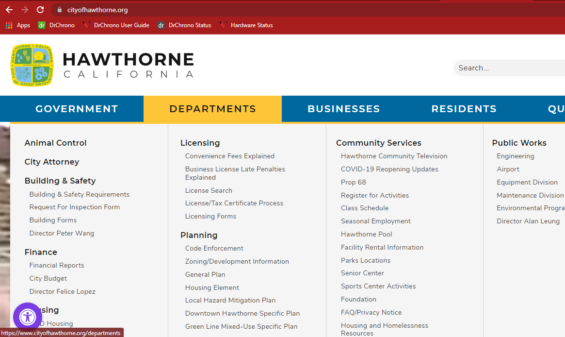Status of hardware at each VMS location:
| Location | Hardware | Status | Date | Login Credentials |
|---|---|---|---|---|
| Long Beach | – Desktop with LAN – iPad |
Live | 08/29/2022 | Windows – Unique log-in for each user. Connect with Alex for your Windows user log-in. LAN – No Password iPad – 5555 WiFi – Network: Long Beach PD Guest; Password: Deep0ceans-333 |
| Pasadena | Desktop with WiFi | Live | 04/28/2022 | WiFi – Network: City Public Wifi, NO PASSWORD |
| Beverly Hills | Desktop with LAN | Live | 05/02/2022 | Windows Username:VMS Password: Vms#90210 |
| Glendale | Laptop with WiFi | Live | 05/11/2022 | There is no laptop password and the laptop will automatically open the Edge browser with the DrChrono website as the main page. You may need to give the laptop a minute to auto-connect to WiFi if the system reboots. |
| Inglewood | Desktop with LAN | Live | 05/03/2022 | Windows Username: Med Services Password: Inglewood3! |
| Culver City | – Laptop with WiFi – iPad |
Live | 08/03/2022 | Windows – None iPad – 5555 WiFI – Network: PDG, Password: CCPDGuests1918 |
| Hawthorne | Laptop with WiFi | Live | 05/05/2022 | Windows – Username: VMS Nurse, Pin/Password: 5555 WiFi – Network: COH_Guest; Password: None; **You may need to enter an (any) email address if the WiFi connection resets. See below for more information |
| Manhattan Beach | iPad | Live | 08/29/2022 | WiFi Network: Vital Password: MBPDV1ta! |
| Santa Monica | Desktop with LAN | Temporary | 10/18/2022 | Use the jailer’s computer for access |
Please connect with the Jail lead if you have any Internet (WiFi or Local Area Network) questions and they will reach out to their IT department.
Hawthorne
- If not connected to WiFi, click on WiFi icon in bottom left-hand corner of desktop screen and select COH_Guest:
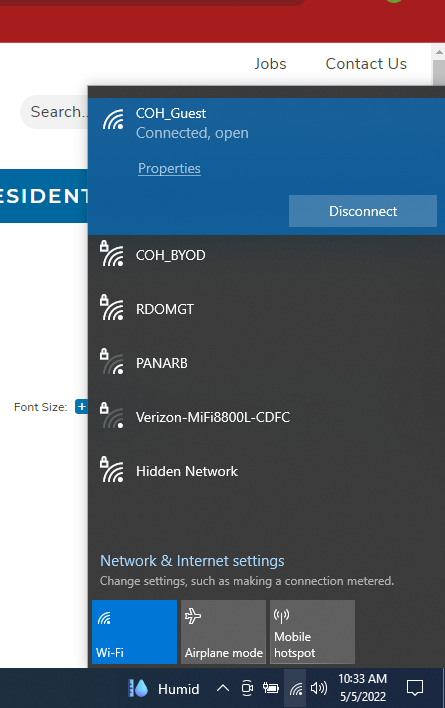
2. Enter any e-mail address into the Guest User log-in screen:
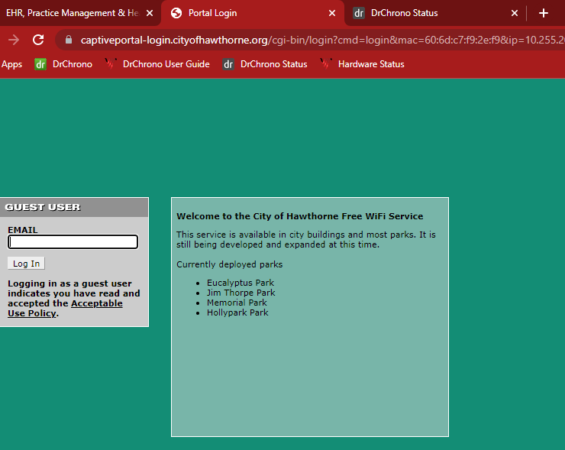
3. Once connected City of Hawthorne.org website will appear. You can close out this Chrome tab and continue.